WATCH THE VIDEO TOUR
DOWNLOAD FOR TALKBOX.MOM FAMILIES
- Download the TalkBox.mom Companion App.
- Log in to the app. You can reset your password in the app with the email address you used to purchase the program.
- Start your first practice session!


Apple, the Apple logo, iPhone, and iPad are trademarks of Apple Inc., registered in the U.S. and other countries and regions. App Store is a service mark of Apple Inc.
Google Play and the Google Play logo are trademarks of Google LLC.
THE HOW TO GUIDE
I am so excited to give you a tour of the TalkBox.Mom Companion App through our beautiful how-to guide!
The TalkBox.Mom Companion App shows all the audio for the language phrasebook and subscription boxes your family has purchased. Meaning, you can easily access the native speaker audio!
Warning! Side effects include:
:: your family practicing more often
:: memorizing and using phrases more often
:: improving your listening in the foreign language
:: and consistently moving forward towards your goals
Yay! Let’s show you how to get started.

HOW TO LOG IN
Before all the fun starts, you will need to log in with your email and TalkBox.Mom password.
Type in the email you used at checkout or the guest email address chosen at checkout. All of your products are linked to this email address.
Your password was also sent to you at checkout.
If you do not remember your password or want to change it, please reset it here.

HOW TO ACCESS YOUR BOOKS AND TALKBOXES
On the home screen, you will see up to five of your latest boxes in your TalkBox.Mom subscription and up to five of the phrasebooks you have purchased.
To view even more of your purchased boxes, click on the box icon on the menu. Or for books, click on the book icon.
If you are missing an item that you purchased, contact support@talkbox.mom, so they can track down your order and grant you access. They’re happy to help!

HOW TO LISTEN TO THE NATIVE SPEAKER AUDIO
On the home screen, click on the image of a box or book. Then click through to the specific page or challenge that you want to hear the audio for.
Once you are on a page with the phrases, you can click on a phrase for the audio to start playing. You can pause the audio at the bottom of the screen or let the audio autoplay.

HOW TO HEART PHRASES
When you come across a phrase that you want to start using as a family, click on the heart next to the phrase. This means that your family wants to start using this phrase!
All of the phrases you heart–whether in a phrase book or box–will save to a specific spot. So if you mark a couple of phrases throughout the book and a couple of phrases in a box, you’ll be able to review those together.

HOW TO EASILY PRACTICE HEARTED PHRASES
Go to the home screen, and click on the heart icon at the top with “Learning” underneath it. This will take you to a list of the phrases that your family is learning. You can also listen to all the hearted phrases here.
We recommend having between 5 – 10 hearted phrases at a time, so your family can get really good at those phrases. Once you get them down, check them off. Then add more.
Resist the urge to heart everything. Keep your focus narrow, so you can accomplish more!

HOW TO CHECK OFF THE PHRASES YOU’VE MASTERED
When your family feels comfortable using a phrase, check off the phrase by clicking on the box next to the phrase.
These phrases will be saved in a view where you can review all of them. We recommend reviewing some of the phrases you’ve mastered once a week or whenever some feel like they are fading.
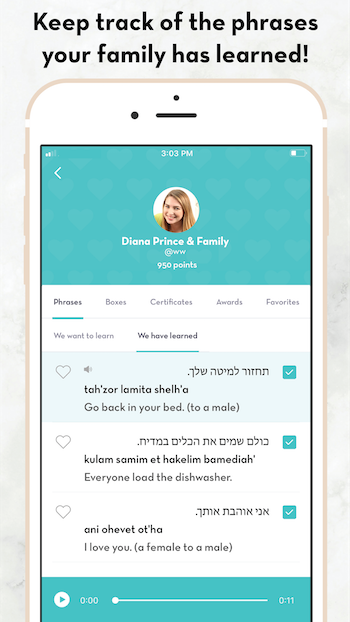
HOW TO EASILY REVIEW MASTERED PHRASES
To review the phrases your family has checked off, go to the home screen and click on the checkbox icon with “Mastered” underneath.
Here you are able to see all of the phrases that you’ve checked. You can listen to them here to review. If one is starting to fade or you aren’t using a phrase enough, you can go ahead and heart it again. This will add the phrase back to your want to learn list.
FAQ
How much does the app cost?
The TalkBox.Mom Companion App will show any product that your family has already purchased in the TalkBox.Mom Program. It’s an added bonus to our beautiful program. If you’d like to get started, we recommend starting with a phrasebook and box subscription in the language of your choice.
Can we put it on multiple devices?
You are allowed to use the TalkBox.Mom Companion App with the same username and password for any family member living in your household. Your family will be hearting and checking off phrases together.
Your access is non-transferable and only available to family members living in your household.
THANK YOU!
Thank you so much for supporting the TalkBox.Mom team of women and minorities by purchasing our program to start talking in a foreign language with your family!
We are beyond thrilled to add this companion app to the amazing tools we have available for your family to help you reach your language goals.
If you have any more questions about the TalkBox.Mom Companion App, please ask them below!
xo,
Adelaide
